ECON 412 Overleaf and LaTex
Welcome to the Overleaf help for ECON 412, International Environmental Economics for Fall of 2024.
First up is for you to decide if Overleaf is right for you.
Should I Use Overleaf?
If you’re interested in doing research projects in the future (like writing a senior thesis), I highly, highly recommend getting started with Overleaf.
Overleaf is the online editor for a word processing software called LaTex. LaTex is a little like Word, but while Word is “What you see is what you get”, LaTex requires that you first write the code for your documents, and then compile it into a pdf.
If you’re not planning on writing a senior thesis and don’t plan on doing research projects beyond this class, Microsoft Word or Markdown will do just fine.
In Microsoft Word, the Alt+= key combination will open up the equation editor. It takes a little getting used to in Word, but once you know the main key combinations it’s very quick. You can reference almost all of what you’ll need here. The syntax is close to what LaTex or Markdown use, but isn’t always exactly the same.
There are a lot of ways you can extend the capabilities of Overleaf if you decide to go this route.
In particular, you can sync your Overleaf repository with Github.
You can also download LaTex onto your machine and use local files.
These are a lot more complicated to set up. You can check out the LaTekonomer documentation if you’re interested in those options.
Feedback
If you’re finding anything unclear or unhelpful, let me know in my ECON 412 Survey.
It’s anonymous unless you want me to respond personally, in which case you need to tell me who you are.
Getting Started
Assuming the reason you’re still here is that you’re planning on using Overleaf, let’s get started.
Copy the ECON 412 Overleaf Template
-
You’ll need an Overleaf account .
Your Yale email will give you access to Overleaf premium, which would allow you to sync Overleaf directly to GitHub.
If you’re unsure which email to use, just use your university email for now.
You can port all your stuff out in the future if you prefer using your personal account then.
-
Once you have your account, log into Overleaf.
-
Click on this share link . You won’t be able to edit my Overleaf folders, but you’ll be able to see it and copy it into your own Overleaf account.
If you’re not logged into Overleaf, I don’t think you can copy the project. It’ll just ask if you want to download it. Make sure you’re logged in.
Click
Join Project. If you don’t see this join project page but you do see the page of Step 4 below, don’t worry. You just want to get to where you can see the “Menu” option with the ability to copy the project.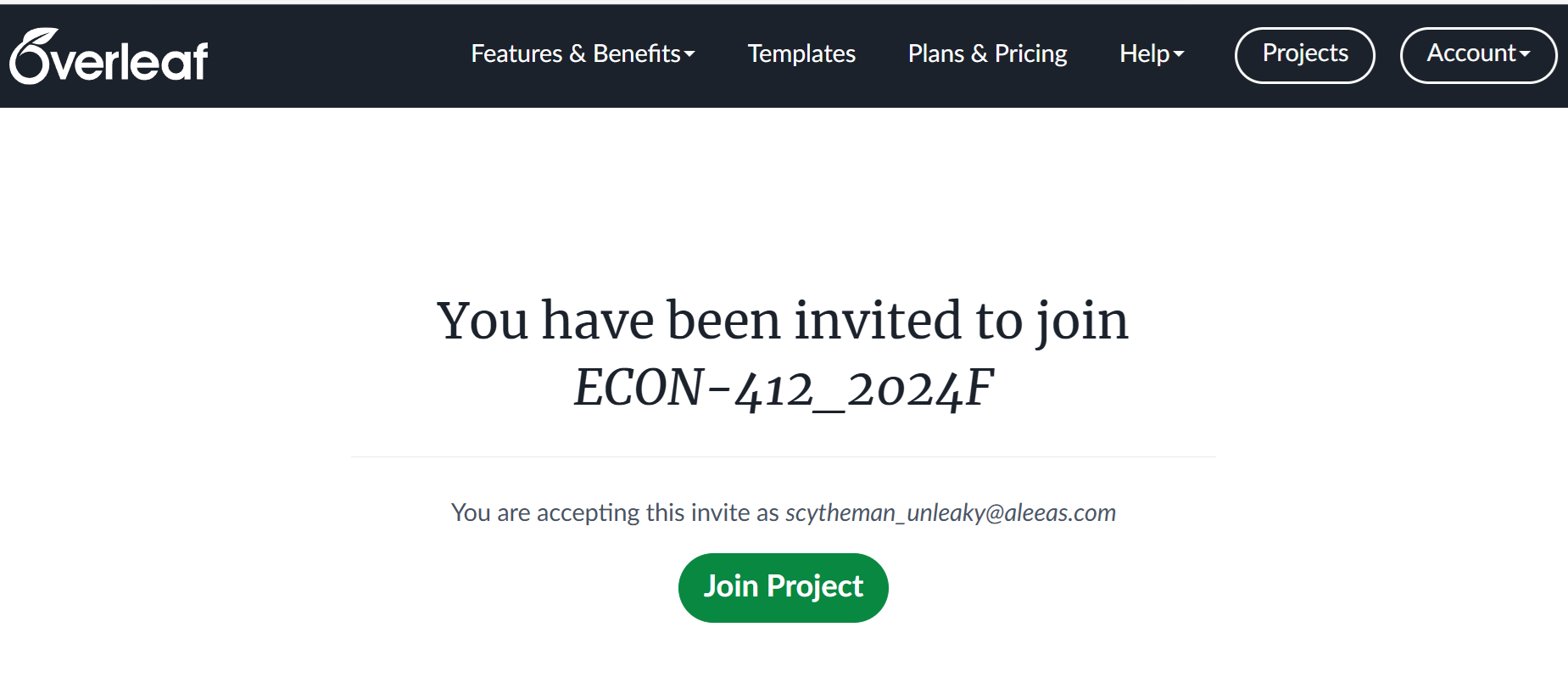
Join the ECON 412 Overleaf Project
-
Click “Menu” on the top left of the screen with the project showing in Overleaf, and then “Copy Project”
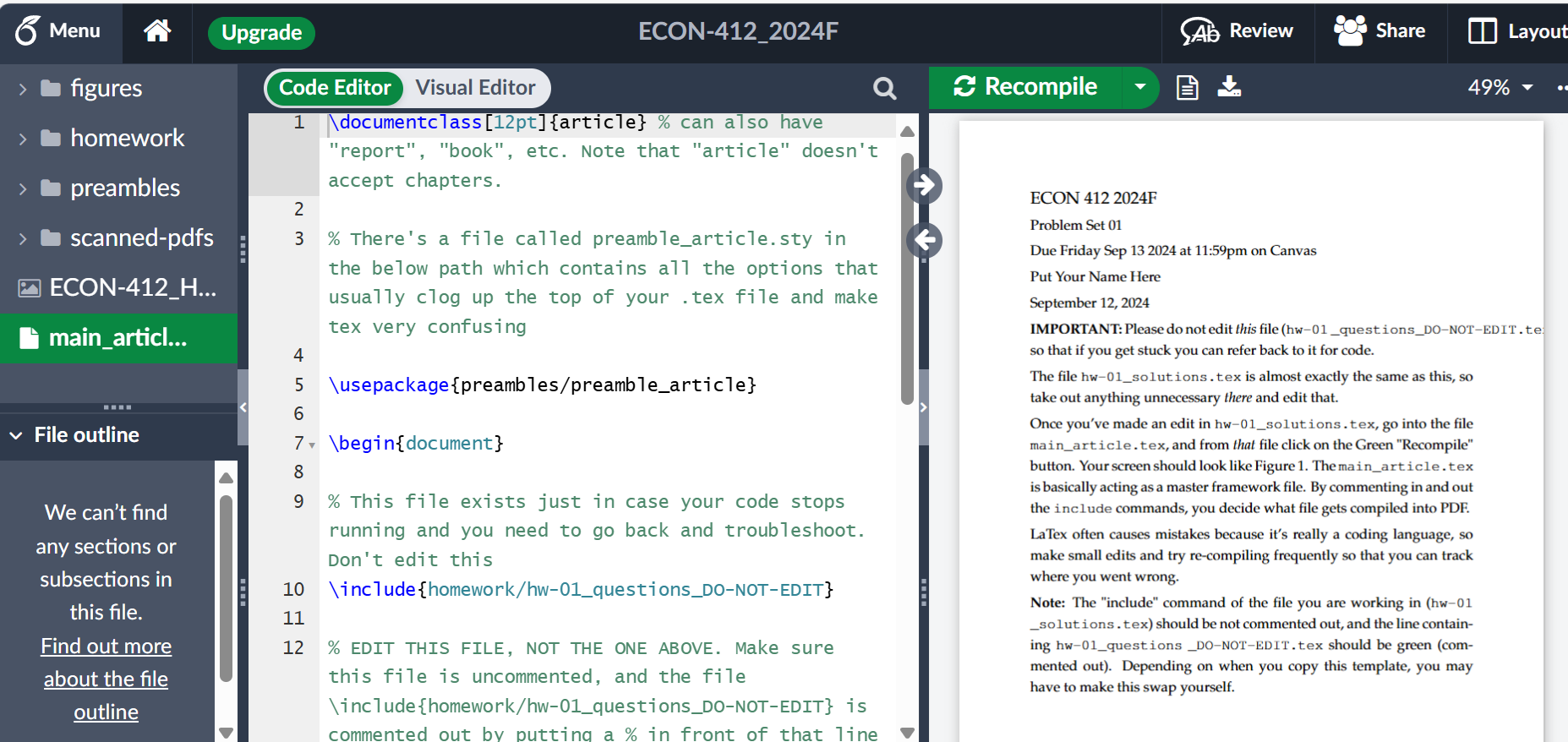
Menu
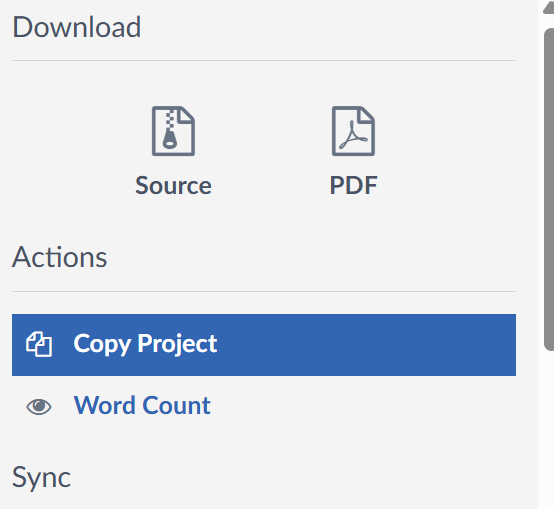
Copy the Overleaf Project
-
Rename to something like “ECON-412_your-name”.
You might not want to use just “ECON-412” the way the following figure shows unless you’re sure that your research project will be a solo endeavor.
If you’re reading this far, you’ll most likely end up using Overleaf for your group project. In that case, you’ll probably pick the most LaTex-savvy of your group members to be the main editor, and they will share their folder with the rest of you. So you don’t want your projects all named the same thing.
You’ll all then be able to view and edit these files in real time. It’s like Google Docs, but so much geekier.
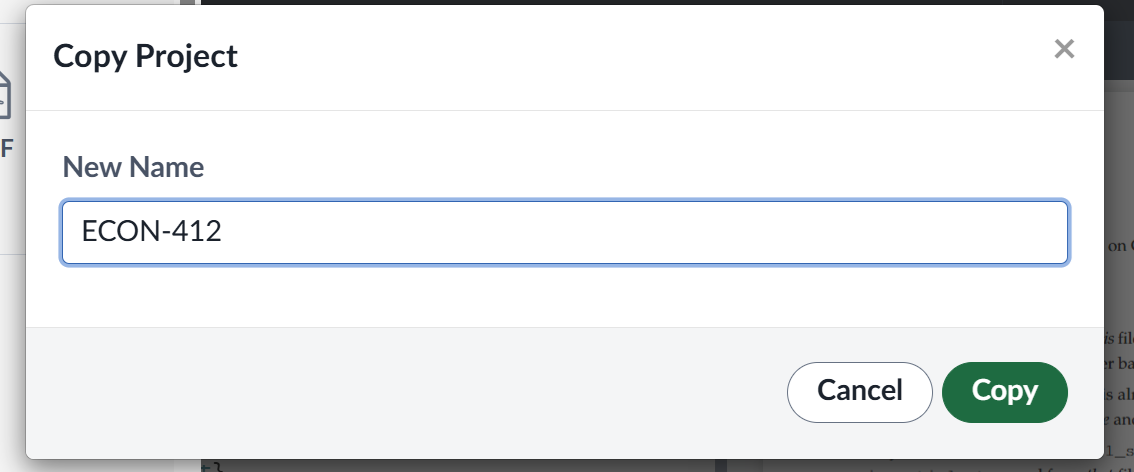
Rename and Create
-
You should now be at your own project page. You’ll be able to access this folder any time you access Overleaf.
Click on the pdf ECON-412_HW_guidance.pdf in that project page for your next steps. This pdf is compiled from LaTex files within your Overleaf.
Adding New Files
I’ll add this for project assignment 1 once it’s up. Basically you’ll create new files and folders and either copy and paste the files in or download the images and upload your own.
Downloading Figures
To add
Sharing with Your Group
To add
Making Your Presentation
There are some presentation templates up in Overleaf; still need to write this up.
Writing a Rough Draft
Adding Bibliography
Add link to Zotero guidance